React Native
Flutter
7.2 Saas vs. DIY
7.3 Vendor snapshot grid
7.4 “Switch-cost” checklist
Short on time? Download this chapter into your AI: MD / DOCX / PDF or get a complete guide: ZIP
If you’re deep on Firebase, @react-native-firebase/messaging is pragmatic—but verify FCM doesn’t still strip iOS-only keys (e.g., interruption level) before you bet the roadmap. Live Activities & broadcast push = plan a custom native module from day one.
Feature | Min. iOS | Core RN | Expo | 3rd Party Libs | Native Module Required | Commentary |
Core Functionality | ||||||
Basic Remote Notification | 10.0 | ✓ | ✓ | ✓ | ✗ | All major libraries handle receiving and displaying basic alerts. |
Local/Scheduled Notification | 10.0 | ✓ | ✓ | ✓ | ✗ | Core functionality across the board for on-device scheduling. |
Background Notification Handling | 10.0 | ✓ | ✓ | ✓ | ✗ | onBackgroundEvent or similar handlers are standard for processing data payloads. |
App Icon Badge | 10.0 | ✓ | ✓ | ✓ | ✗ | setBadgeCount or similar is widely available. |
Custom sounds | 10.0 | ✗ | ✓ | ✓ | ✗ | the sound file must be added via Xcode.. |
Rich & Interactive | ||||||
Rich Attachments (Image, etc.) | 10.0 | ✗ | ⚠️ | ✓ | ✓ (Native) | Requires a Notification Service Extension. Expo needs a config plugin/dev client. Notifee/RNFirebase support this via native setup. |
Custom UI (Content Extension) | 10.0 | ✗ | ✗ | ⚠️ | ✓ (Native) | Requires a Notification Content Extension. Notifee has some guidance, but this is almost entirely native work. |
Interactive Actions (Buttons) | 10.0 | ⚠️ | ✓ | ✓ | ✗ | Core RN is limited. Expo & Notifee have robust APIs for setting categories and handling actions. |
Quick Reply (Text Input Action) | 10.0 | ✗ | ✓ | ✓ | ✗ | Supported by Notifee and Expo's category system. |
Delivery & UX Control | ||||||
Notification Grouping (thread-id) | 12.0 | ✗ | ✗ | ✓ | ✗ | Notifee provides a direct threadId property for conversational stacking. |
Provisional Authorization | 12.0 | ✗ | ✗ | ✓ | ✗ | Notifee and RNFirebase support requesting provisional permission. |
Notification Summary (relevance-score) | 15.0 | ✗ | ✓ | ✓ | ✗ | Expo and some services like Customer.io/OneSignal support this. Core RN does not. |
Interruption Levels | 15.0 | ✗ | ✓ | ✓ | ✗ | Crucial for Focus Modes. Expo and Notifee support this in the payload. RNFirebase may strip this key. |
Critical Alerts | 12.0 | ✗ | ✗ | ✓ | ✓ (Entitlement) | Notifee supports the critical flag, but requires the Apple entitlement, which is native project work. |
Real-Time & Specialized | ||||||
Live Activities | 16.1 | ✗ | ✗ | ⚠️ | ✓ (Native) | Early third-party libs exist (react-native-live-activity) but are thin wrappers. This is fundamentally native |
Broadcast Push (for Live Activities) | 18.0 | ✗ | ✗ | ✗ | ✓ (Native) | Bleeding-edge. No library support exists. Requires a full native module implementation to subscribe to a channel. |
- Basic remote/local notifications, badges, background handlers are easy across RN core/Expo/modern libs. This covers most MVP needs.
- Rich attachments (images/GIF/video) require a Notification Service Extension; custom UIs require a Notification Content Extension. These are separate Xcode targets—there’s no pure-JS escape hatch. Think of them as “mini-apps” your push invokes. (Yes, you’ll open Xcode.)
- Live Activities (iOS 16.1+) and broadcast push (iOS 18) sit squarely in “native first.” Today’s RN packages are thin wrappers at best.
Use expo-notifications (managed) or the RN community iOS module (bare). You’ll move fast and meet basic expectations.
2. Rich media, buttons, fine-grained delivery (interruption levels, relevance score)?
Default to Notifee. It mirrors iOS concepts (threadId, provisional auth, critical flag*), gives you control, and plays well with silent-push->local render patterns.
*Critical alerts still need Apple entitlement in native.
3. All-in on Firebase already?
RN Firebase Messaging is a reasonable pick—but run payload parity tests. Teams have hit cases where FCM strips APNs-specific keys (e.g., interruption-level), which silently kills key UX behaviors (time sensitive notifications).
4. Live Activities, broadcast push, or PTT-style features are core?
Budget a custom native module from day one. The ecosystem will lag here by design; waiting on an abstraction will stall your roadmap.
Also, using the Expo Push Service inserts another moving part (and potential rate-limit/failure point) between you and APNs.
- Enable Push Notifications + App Groups on app and extension targets (sharing creds/data).
- Add a Notification Service Extension for rich media; add Content Extension only if you need a custom expanded UI.
- Request entitlements for Time-Sensitive/Critical Alerts and include in the .entitlements.
- Plan native debugging (Xcode logs) for the extension—JS can’t see everything. Use Apple’s Push Notifications Console to prove APNs accepted your payloads before you blame the app.
If choosing Notifee (recommended for rich control):
- Follow Installation and iOS Categories/Behaviour docs; add the Service Extension per guide.
https://notifee.app/react-native/docs/installation
https://notifee.app/react-native/docs/ios/categories
https://notifee.app/react-native/docs/ios/behaviour
If choosing Expo:
- Use expo-notifications; for rich media, add config plugin + dev client to create the Service Extension.
https://docs.expo.dev/versions/latest/sdk/notifications/
https://docs.expo.dev/guides/using-push-notifications-services/
https://docs.expo.dev/push-notifications/sending-notifications/
If choosing RN Firebase Messaging:
- Verify APNs payload keys survive end-to-end (interruptionLevel, relevanceScore).
https://rnfirebase.io/messaging/notifications
https://github.com/invertase/react-native-firebase/discussions/6371
If you must support Live Activities / broadcast push:
- Treat current RN libs as thin wrappers; own a Swift module with ActivityKit. For broadcast push (iOS 18), use Apple’s WWDC’24 guidance.
https://developer.apple.com/videos/play/wwdc2023/10185/
https://developer.apple.com/videos/play/wwdc2024/10069/
- Golden path: send a silent push (content-available) → fetch assets → render a local notification via Notifee. This gives consistent UX and debuggability.
- Use Apple Push Notifications Console to validate payload acceptance; then inspect extension logs in Xcode. Keep a payload checklist (aps keys, mutable-content, category/threadId, media URL accessibility).
- Cross-platform convenience stops at the lock-screen border. Flutter ships with zero push APIs; everything rides on plugins.
- Firebase (firebase_messaging) is a double-wrapper (FCM → APNs) – great for one payload, lousy for Apple-only flair.
- Anything flashy (Rich Media, Live Activities, Time-Sensitive, Critical) lives in native app extensions written in Swift. No Dart widgets allowed.
iOS Feature | Support | Implementation Path & Expert Commentary |
Core Delivery & Authorization | ||
Standard Authorization Prompt | ✓ | firebase_messaging: The requestPermission() method directly invokes the standard system prompt. |
Provisional Authorization | ✓ | firebase_messaging: Supported by setting provisional: true in requestPermission(). Delivers notifications quietly to the Notification Center without a prompt. |
Rich Content & Presentation | ||
Rich Media (Images, GIFs) | ⚠️ | firebase_messaging + Native Module: Requires creating a UNNotificationServiceExtension in Xcode to intercept the push and attach media. The payload must include "mutable-content": 1. |
Grouped Threads | ✓ | flutter_local_notifications: Natively supported by setting the threadIdentifier in DarwinNotificationDetails. Can be achieved with remote pushes by including thread-id in the APNs payload. |
Custom UI (Content Extension) | ⚠️ | Native Module Required: The UI must be built with SwiftUI or UIKit inside a UNNotificationContentExtension created in Xcode. No Flutter plugin can render Dart widgets in this context. |
Interactivity & Actions | ||
Basic Actions (Buttons) | ✓ | flutter_local_notifications: Provides a robust, cross-platform API for defining action categories and handling callbacks. firebase_messaging only handles the main notification tap, not button actions. |
Text Input Actions | ✓ | flutter_local_notifications: Fully supports text input actions by mapping to the native UNTextInputNotificationAction. |
Advanced Delivery Control | ||
Focus-aware Delivery (Interruption Levels) | ⚠️ | Community Plugin / Custom Payload: Supported by plugins like awesome_notifications or forks like flutter_local_notifications_plus. Requires sending "interruption-level" in the APNs payload, which must be passed through firebase_messaging's data payload. |
Time-Sensitive Notifications | ⚠️ | Community Plugin + Entitlement: Same as above, but also requires enabling the "Time Sensitive Notifications" capability in Xcode, which adds the com.apple.developer.usernotifications.time-sensitive entitlement. |
Critical Alerts | ⚠️ | Community Plugin + Special Entitlement: Requires a special, manually-approved entitlement from Apple. Implementation is possible via plugins like awesome_notifications or by manually constructing the APNs sound dictionary in the payload. |
Live Activities & Dynamic Island | ||
App-Started Live Activities | ⚠️ | Community Plugin + Native Module: Requires a community plugin (e.g., live_activities) AND a native WidgetExtension with a SwiftUI view for the UI. The plugin bridges Dart data to the native view. |
Push-Updated Live Activities | ⚠️ | Community Plugin + Native Module: Same as above. The plugin facilitates retrieving the single-use Live Activity push token, which must be sent to your server for updates. |
Push-to-Start Live Activities (iOS 17.2+) | ⚠️ | Community Plugin + Native Module: Supported by plugins like live_activities. Requires a complex server-side implementation to handle the persistent pushToStartToken and send a specially formatted APNs payload to initiate the activity remotely. |
Layer | Plugin | Why you should care |
Transport | firebase_messaging | Handles APNs plumbing, token refresh, analytics |
Presentation | flutter_local_notifications | Buttons, grouped threads, foreground control |
Edge Cases | live_activities, awesome_notifications | Dynamic Island, Time-Sensitive, Critical alerts – but watch maintenance |
Avoid the “one plugin to rule them all” fantasy. You’ll fork sooner than you think.
Duplicate-alert trap: Send full payloads (notification + data) for delivery priority, but disable Firebase’s foreground pop-ups and render your own via flutter_local_notifications.
Need GIFs or action buttons? Add a Notification Service Extension + Presentation layer.
Live Activities? Allocate 1–2 weeks native work plus backend token juggling.
Critical Alerts? Start Apple entitlement paperwork yesterday.
Where in CI is the Xcode extension built, signed, and tested?
Which community plugins are on our “abandonware watchlist”?
Who owns the APNs payload spec, especially that "mutable-content": 1 flag?
- Treat native modules as first-class citizens in Git & CI.
- Document every entitlement (Time-Sensitive, Critical) and their approval status.
- Plan a fallback if a plugin maintainer ghosts the repo.
Bottom Line: Flutter gets you ~80% of push power for 20% effort. The last mile is paved with SwiftUI, entitlements, and plugin roulette. Plan your budget (and hiring) accordingly.
Issue | Native (Swift/Obj-C, Kotlin) | React Native / Flutter |
Feature lag | New toys (Live Activities, Notification Reactions, Focus-aware routing) are first-class on day -0. | Usually 3-12 months late and often require heavy Swift/Java modules. Example: one early-2025 React-Native Live-Activities guide admits “90% of the code is Swift”. |
SDK health | Apple/Google keep it alive. | Community plug-ins drift; e.g., the once-ubiquitous react-native-push-notification repo was archived Jan 14 2025 because “complexity is out of hand.” |
Edge-case control | Full access to UNNotificationServiceExtension, Critical Alerts, server-initiated Live Activity starts, etc. | Bridges exist, but debugging Objective-C↔JS race conditions at 3 a.m. is a rite of passage. |
Team skillset | Mobile specialists required. | Web-leaning teams ship faster—until they need a Swift wizard for that one lock-screen widget. |
Long-term cost | More expensive day one. | Cheaper to prototype, potentially pricier when you bolt on native modules later. |
Opinionated rule-of-thumb:
- If push is core to your product’s UX (rideshare ETAs, fintech fraud pings, health vitals), go native or at least budget for native plug-ins.
- If push is important but not existential (content nudge, weekly digest), start cross-platform and accept you’ll backfill 5-10% native code every year.
0️⃣ Reality check:
If you can’t spare 2–3 senior engineers full-time for infra nobody sees, stop reading and just rent OneSignal/Braze. Seriously.
1️⃣ Traffic & cost:
Question | “Yes” → | “No” → |
Will you exceed ≈200 M pushes/month inside 12 months? (That’s ~$500 k/yr just in infra & on-call, per Fyno’s own cost calculator.) | Keep reading; SaaS CPM may crush you. | Skip to #2. |
2️⃣ Compliance & data gravity:
Question | “Yes” → | “No” → |
Do you send HIPAA/PCI data that must never touch third-party logs? | DIY or an on-prem vendor; SaaS red-flags here. | Go to #3. |
Does legal insist on GDPR erasure in <30 days across all processors? | DIY or choose a vendor with contractually enforced deletion APIs. | Go to #3. |
3️⃣ Feature velocity:
Must-haves in next 6 months | Recommendation |
⚡ Ultra-custom workflows, real-time fail-over, cross-channel arbitration | DIY or a power-user platform like SuprSend—building all nine layers (retry, prefs, A/B, observability, etc.) is why in-house stacks balloon. |
🇮🇹 “Just ship rich media & Live Activities” | SaaS: OneSignal ships Live Activities today and already handles 12B messages every 24h. |
4️⃣ Team economics:
Question | “Yes” → | “No” → |
Can you allocate ≥$600 k/yr for two staff engineers plus pager duty? | DIY is viable. | Rent SaaS—reinvest those salaries in growth. |
5️⃣ Time-to-market
Question | “Yes” → | “No” → |
Do you need push in prod inside one sprint? | SaaS. Plug SDK, press 🚀. | If you can wait 3–4 months, DIY still on the table. |
Decision summary
- If you answered “rent” in any two rows above → Swipe card, integrate SaaS, move on.
- If you consistently lean “DIY” and can fund it, start with:
- Token registry & delivery micro-service
- UNNotificationServiceExtension for rich media
- Observability pipeline (logs + metrics)
- Preference store & rate limiting
Add a thin vendor-agnostic API layer either way; future-you will thank present-you when pricing emails show up at 5 p.m. on a Friday.
Bottom line: SaaS wins 90% of the time. DIY only pays off when volume, compliance, or extreme customization set your hair on fire—otherwise you’re just volunteering to build a second product you can’t sell.
Vendor | Sweet spot & scale | iOS bells-&-whistles | Compliance / $ |
Firebase Cloud Messaging (FCM) | Free, Google-native; hobby → mid-tier apps; easy tie-in with Firebase Analytics | Live Activities & push-to-start via HTTP v1 API ✓; Rich media, threads ✓; No journey builder—DIY in Cloud Functions ⚠️ | $0 CPM (push is free) |
OneSignal | 12 B msgs/day infra; generous free tier, SDK in < 1 hr | Live Activities & Dynamic Island, incl. push-to-start ✓ | SOC 2 Type II & HIPAA BAA ✓; Free ≤ 10 K subs → usage pricing |
Braze | Enterprise cross-channel orchestration; Canvas journeys | Live Activities & push-to-start (Swift SDK 6+, RN bridge) ✓ | HIPAA BAA offered ✓; Starts ≈ $60 K / yr |
Airship | Heavyweight for media, airlines, retail; deep analytics | Live Activities in native, RN, Flutter, Capacitor modules ✓ | SOC 2; no public HIPAA guarantee—medical data banned in T&Cs ⚠️; Quote-only; customer chatter ≈ $35 K +/yr |
Supabase / NotificationAPI (open-source-friendly) | Dev-first; Edge Functions fire APNs straight from SQL triggers | Core push + rich media ✓; Live Activities ⇒ manual ActivityKit extension ⚠️ (no plugin yet) | HIPAA add-on & SOC 2 ✓; Free tier; paid from $10-25 / mo |
Pushwoosh | SMB → mid-market; unlimited sends, 1 K free subs | Live Activities & Dynamic Island SDK ✓ | HIPAA-certified (2025 audit) ✓; Pay-as-you-grow; +$3 per 1 K subs |
MoEngage | Growth / enterprise lifecycle; Push Amplification + boosts delivery ≤ 40 % | Broadcast Live Activities SDK 10.02 + ✓ | HIPAA-aligned controls ✓; Contact-sales pricing |
SuprSend | Dev-centric API; 10 K free pushes then $250 / mo for 50 K | Core push ✓; Live Activities require custom Swift extension ⚠️ (no official plugin) | SOC 2 Type II & HIPAA-ready ✓ |
CleverTap | AI-driven engagement; Essentials plan $75 / mo up to 5 K MAU | Live Activities announced WWDC ’24; rollout under way ✓ | HIPAA, SOC 2, GDPR compliant ✓ |
How to use this grid — decision in three swipes
1. Filter by constraints first
Need a signed HIPAA BAA tomorrow? → shortlist OneSignal, Braze, MoEngage, Pushwoosh, SuprSend, CleverTap. Airship is a maybe, check the T&Cs.
2. Scan the Live Activities column
A plain ✓ means plug-and-play. ⚠️ means you’ll be writing a Swift ActivityKit extension (budget ≈ 1-2 days per platform).
3. Run napkin math on volume
Example: 10 M pushes/month → OneSignal Growth ≈ $6 K/yr; the same volume on Braze is a finance-meeting. Pushwoosh charges by subscribers, not sends.
4. Future-proof with an abstraction layer
Build a thin server-side fan-out micro-service now, and tomorrow’s vendor swap becomes a config flip plus the Switch-Cost Checklist—not a three-month rewrite.
Bottom line: Pick the row that clears your compliance hurdles, nails Live Activities support, and won’t bankrupt you when the growth curve finally does what the board deck promised.
1. Data Portability
- Raw device tokens & opt-in states – Can you dump everything as CSV/Parquet or bulk-API? OneSignal exposes full subscription exports via dashboard/API.
- User traits & tags – If segments live only inside your current vendor, map them to first-party IDs now or lose them at cut-over.
2. Event & Schema Lock-in
- Journey analytics often contain vendor-prefixed events (braze_push_open). Build a translation layer before the switch, or your dashboards break overnight.
- Check that custom events can be re-ingested by the new platform at historical volume.
3. Automation Artifacts
- Can you export visual journeys / funnels as JSON? If the answer is “Screenshot and rebuild,” budget the drag-and-drop time.
- For simple cron-style blasts, a CSV is enough; for multi-branch workflows you need a DSL or API export.
4. Throughput & Rate Shock
- OneSignal’s cloud pipes move ≈ 12B messages every day—many rivals top out at a fraction of that.
- Ask the new vendor for signed load-test numbers (tokens/minute, concurrent Live Activities) or run a 1% dark-traffic pilot.
5. SDK Kill-Switch
- Is there a remote flag to disable the old SDK without a resubmission? Essential when Apple approves your update but marketing changes its mind.
- If you’re on a cross-platform bridge, confirm a dead SDK won’t pull the whole JS runtime down (looking at you, archived react-native-push-notification lib).
6. Compliance & Data Retention
- GDPR/CCPA: verify the old vendor will still honor “right to erasure” after you leave.
- HIPAA/PCI: ensure no PHI is left in abandoned vendor logs; get it in writing.
7. Parallel-Run & Roll-Back Plan
1. T-14 days – Export tokens & prefs; enable dual-write at 1% traffic.
2. T-7 days – Ramp to 10%; monitor delivery/open gaps.
3. Cut-over day – Flip API keys/DNS; keep old creds live for two weeks.
4. Rollback – One env-var should send you back to the old pipes within 30 min, no App Store review required.
8. Journey State & Quiet-Hour Logic
- Migrate in-flight campaigns or let them finish? Decide; nothing confuses users like duplicate Day-2 nudges.
- Re-implement per-user throttling to avoid “push storms” the first night.
9. Certificate & Key Hygiene
- Generate fresh APNs tokens for the new stack; revoke the old ones only after rollback window closes.
- Document which team owns rotation going forward—nothing ages faster than an APNs cert.
10. Hidden Engineering Costs
- If you’re also moving Flutter/RN → native Swift, double the QA budget: expect edge-case regressions in UNNotificationServiceExtension and Live Activity handling.
- Remember SuprSend’s nine technical layers—you’re inheriting all of them the minute you go DIY.
Bottom line: Switching vendors (or frameworks) isn’t just an API key swap; it’s a mini-migration touching legal, analytics, on-call, and user trust. Run this list top-to-bottom, and you’ll only lose sleep to Apple’s next keynote—not to self-inflicted downtime.
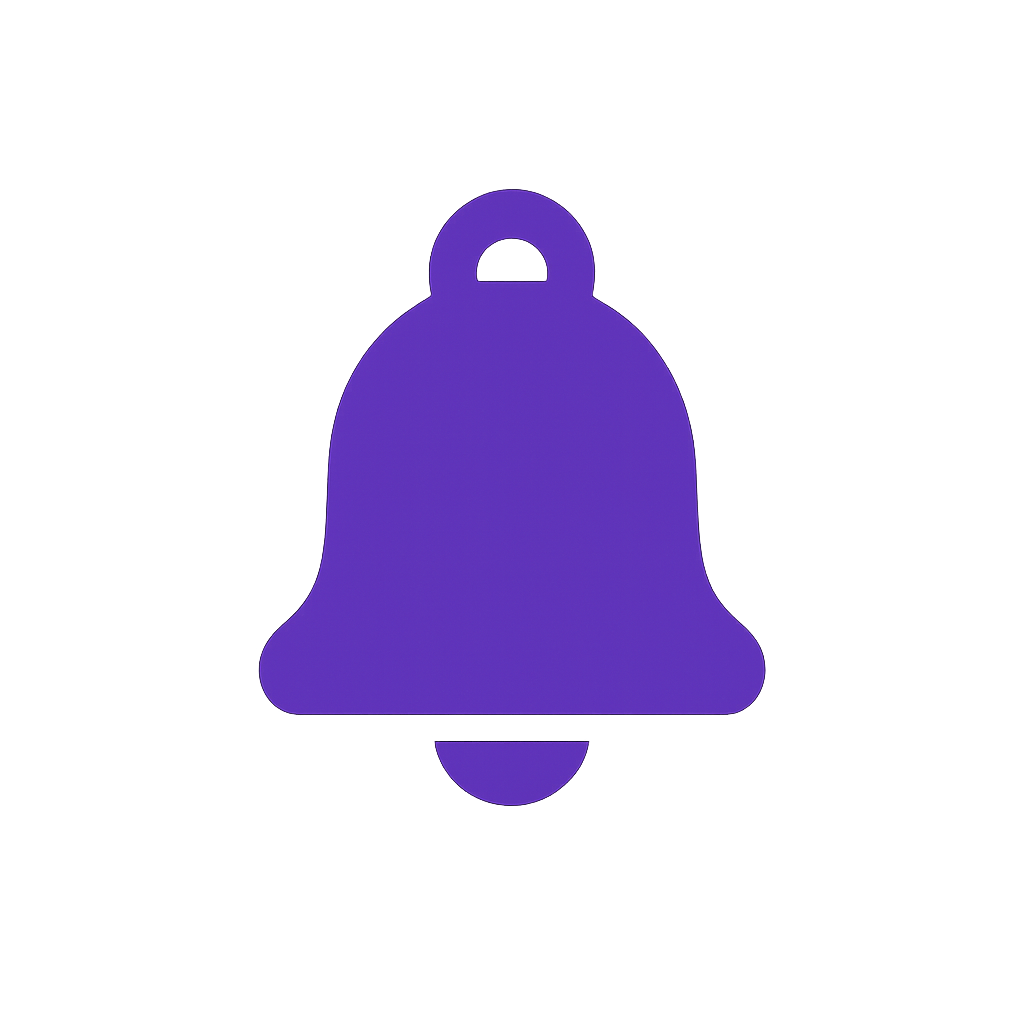
written by Konstantin Kalinin